Banking off 17+ years of corporate IT experience and a background in electromechanical engineering, my Mum has been successful in siphoning off college-level, computer engineering, concepts into bite-size pieces for the wee lads to learn how to code.
Doggie and his micro:bit are always together. Wanna go from playing games to creating games? Check out the [Doggie Byte Challenge] above and see if you have the endurance for basic computer math!
Sign up for 1:1 classes or free group sessions by clicking on the [Sign Up Here] button below. The group sessions will be scheduled so be sure to leave a working [and often checked] email address.
What you need to get started:
⚪ Common Sense
🔵 Reading and Writing Skills
🟢 Basic Math Skills
If you lack any of these skills, we’ll do our best to still help you learn how to code 🙂
Validation Boosts Confidence
Your new backpack looks awesome but that’s not the kind of validation we’re talking about. We’re going to learn to validate and test our code and thought processes by completing projects online. When you put together code blocks (coding) and it does exactly what you intended it to do, your increased confidence will help you continue to tackle every challenge I have in store for you.
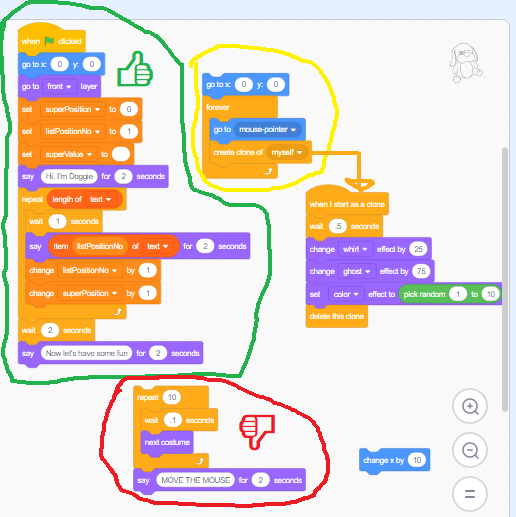
Imagine that you’ve linked massive blocks of code, you click the green flag and BOOM! Absolutely nothing happens. Could it be the 2nd block or perhaps the 11th block? If you validate the function of each block as you build your code, you’ll be less likely to suffer from headaches and defeat. Validating your code is how you prevent headaches and time wasted on poor error-handling skills. In short: Do the work upfront and don’t cut corners.
Keep reading if you’re ready to dive deep into the code
So you’ve tested the code encircled in green. It works. You understand the purpose of the variables and the list. Incrementing the value of the variables is a piece of cake. You expect the last phrase that’ll appear on the screen to say, “Now let’s have some fun“.
Within 2 minutes you have an awesome idea; a visual trick using blocks from [Control] and [Looks]. Is there a way to only test new blocks? Do you want to keep testing code you already validated? (circled in green). The ease and friendliness of visual coding blocks allows you to pull apart your code. In turn, this allows you to target specific parts of the code.
Here’s a link to the Scratch project above that we’re reviewing now. With visual coding blocks, you can test code independently. By clicking on the first [repeat 10] block encircled in red, you activate the entire [code block] encircled in red. After you toggle through costumes 10 times, the last phrase that appears on the screen will say, “MOVE THE MOUSE”. If it works as expected, drag the code to snap it to the last block of the code block encircled in green and you’re on your way to tackle the next code challenge*.
The code encircled in yellow is potential code. For the fact that it even exists, it’s likely that you might have thought about using it in your project. It won’t run without manual intervention because it’s not attached to an Event block, .
Clones in the Code
A practical example of clones are the Goombas that stalk Mario and Luigi in the Nintendo world. Spawning out of [virtual] thin air is the manifestation of cloning. If you’re ready, we can start talking about how all those cool* effects were made with code. The orange arrow points to an Event that is triggered by another block. Hopefully you’ve already figured out that the [Looks] blocks governs a lot of the visual effects. Ready to try some of your own? Share some ideas with me and I’ll help you figure it out!

Do you see how I used my words to describe what the code is doing? This will help you strengthen your problem solving skills. If you can identify what did or did not occur, you can pinpoint all the areas that need fixing. Undoubtedly you’ll be debugging code like a champ in no time!